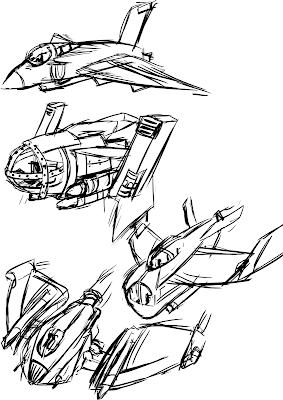Our current project is to create a spaceship using elements of 3D and 2D.
The first thing I did was go onto google and look up spaceships and fighter planes to see if it would give me any idea and since I'm not the best at drawing vehicles I decided to muck about in maya to see if I could come up with any ideas.
This was what I ended up creating it is pretty much a mush up of a few on the planes on the mood bored and I quite like it apart from the fact that I dont think it looks sci fi enough so I decided that I would try again later after I had found more inspiration.
The next time I went to work on the spaceship was after I had watched Elysium, and watching it gave me the idea to make a VTOL (Vertical Take Off and Landing).
These where the ideas I drew up, only one of them ended up being a VTOL and it also turned out to be my favorite, I love the others even though the top one looks to much like a military fighter jet.
I then went to maya to try and model 2 of them, as you can see this one which is modeled on the 3rd sketch down didnt come out well and I wasnt enjoying how it looked once I started turning it into 3D, I couldn't get the front window or over all shape right.
The second one I modeled was the VTOL and I love how it came out. Its a very compact and actually tiny spaceship meant for a few people (1 or 2 maybe 3) I wanted it to be small so that it would be harder to pick up on radar and it would also be faster.
I then went onto rendering the ship and using the over lay feature on Photoshop I added colour to test to see which ones would suit it best.
The bottom two are personally my favorite, I like the blue one because it looks fairly clean and new but I like the green one for the opposite reason, its paint is worn off in parts and has scratches.
My friend then suggested that I try brighter colours like red and yellow so I did and they actually came out quite well I love how the white and red pattern came out and the yellow one withe the blue lights looks great too aside from the fact that it looks like a submarine.
Since I liked different features from different ships I decided to merge a few to see how they would come out.
I personally think that merging them was a great idea as the results were great I especially like the second red one because the stripes look good and I like the green one because the dirt, scratches and stripes work well together.
I took my favorite one and added details like wires, and interior and a planet so that the background wasn't so dark.